Manage Handling Agreements
The station's Handling Agreements screen has two purposes:
-
Whenever another airline defines that you are handling them at this station in their Administration > Station > Basic Options screen, the Handling Agreements screen displays details of that agreement. See Display Handling Agreements.
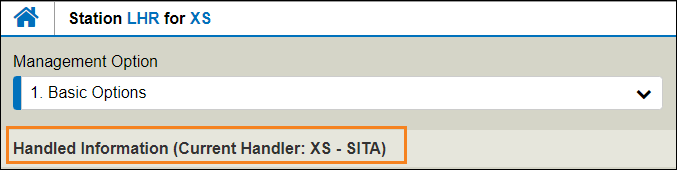
-
You can add a non-participant airline that you handle at this station, if this feature is active for your company in the Master Record, as indicated in the Usage screen. See Add a Non-participant Airline.
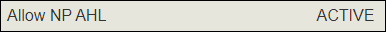
Note:
The code for the airline must have already been created in WorldTracer before you can add it. Contact WorldTracer Support if a code does not already exist.
Display Handling Agreements
Menu: Administration > Station > Handling Agreements
Ensure you are displaying the correct station.

Handling agreements for the station are displayed. Example:
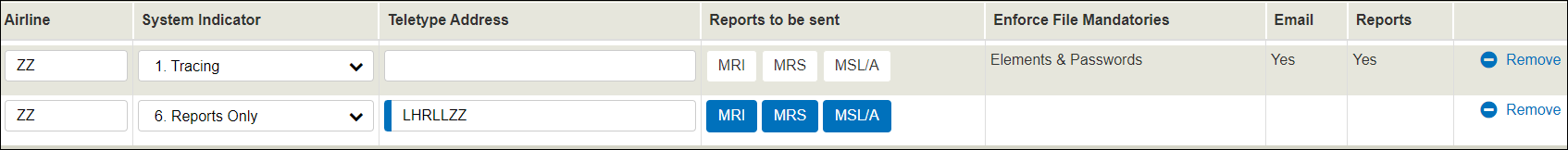
The second line of the above example indicates that the handled airline will automatically receive reports for the airline/station at the start of each month (Management Inputs Report (MRI), Activity Station Report (MRS), Station Log Report for All Files (MSL/A) to their teletype address. This has been entered by the handled airline on their Administration > Station > Advanced Options screen.
You can optionally add another line to send reports to a different teletype address.
Add a Non-participant Airline
Menu: Administration > Station > Handling Agreements
-
Ensure you are displaying the correct station.

-
Click Add another line.
-
Enter details of the non-participant airline you handle at this station.
You can send reports to a teletype address: Management Inputs Report (MRI), Activity Status Report (MRS), or Station Log Report for All Files (MLS/A).
-
Click Update to save. Your agents can now create files for this airline at this station.
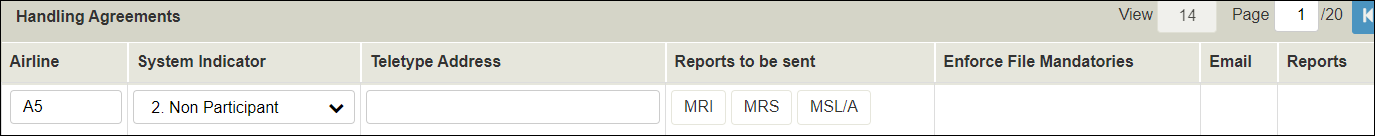
Tip:
If the handled airline wants to receive the reports by email and not teletype address, configure the email addresses in the Administration > Station > Email for Hard Copy screen.
Important:
As WorldTracer is hosted in the United States, you must not add non-participant airlines or supply any WorldTracer services to airlines that are subject to US sanctions against black-listed airlines.
WorldTracer Native:
DSP HND Display Handled Airline Data
CSP HND Create Handled Airline Data